最近在新的專案寫 UnitTest 過程中,執行完後 Visual Studio 卻跳出 Source Not Fount : Reflect.cs not found 錯誤,但單元測試還是可以成功,如下圖
且透過 debug UnitTest 時發現測試的值也沒問題,經搜尋後發現是 Visual Studio 2017 IDE 設定問題,將,這篇文章簡單紀錄處理問題過程
處理方式
按下 Source search information 可以發現更多錯誤內容及資訊,發現是 Debugger 在 debug 的過程中找不到 nUnit Framework 的 Reflect.cs 檔案
Locating source for 'C:\src\nunit\nunit\src\NUnitFramework\framework\Internal\Reflect.cs'. Checksum: SHA1 {db ae 17 40 7a 46 56 f6 79 ee 5a 25 c7 7 94 f1 97 c1 a5 de}
The file 'C:\src\nunit\nunit\src\NUnitFramework\framework\Internal\Reflect.cs' does not exist.
Looking in script documents for 'C:\src\nunit\nunit\src\NUnitFramework\framework\Internal\Reflect.cs'...
Looking in the Edit-and-Continue directory 'D:\SourceCode\Git\urapplication folder\'...
The file with the matching checksum was not found in the Edit-and-Continue directory.
Looking in the projects for 'C:\src\nunit\nunit\src\NUnitFramework\framework\Internal\Reflect.cs'.
The file was not found in a project.
Looking in directory 'D:\'...
Searching for documents embedded in the symbol file.
An embedded document was not found.
The debug source files settings for the active solution indicate that the debugger will not ask the user to find the file: C:\src\nunit\nunit\src\NUnitFramework\framework\Internal\Reflect.cs.
The debugger could not locate the source file 'C:\src\nunit\nunit\src\NUnitFramework\framework\Internal\Reflect.cs'.
根據之前處理問題的經驗,看到 debugger 會想到會不會與 Just My Code 有關係,經確認後發現有人在NUnit github 留言也遇到類似問題,接著到 Visual Studio 確認設定是否有開啟設定 Just My Code
Step 1 : 搜尋設定可以到 IDE 右上角,Quick Lauch 搜尋需要找的設定,會列出該設定位置
Step 2 : Just My Code 打勾
Step 3 : 在重新測試一次,此問題就不會在發生了
補充 : Just My Code 是甚麼
當在 Application 進行 Debug 的時候,debugger 會嘗試去找正在執行的 symbols 中的代碼,它才可以知道開發者在哪段 Code 有設定中斷點,蒐集加入監看示的變數內容或是檢查 Call Stack 等資訊,在 Visual Studio 中 debug 時預設會跳過不屬於此專案的代碼或是 assemblies,這設定名稱為 Just My Code,
參考

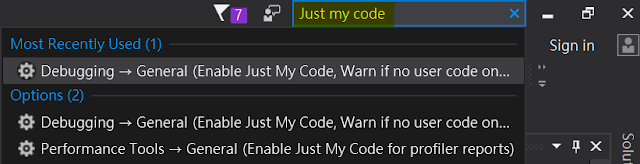



0 意見:
張貼留言